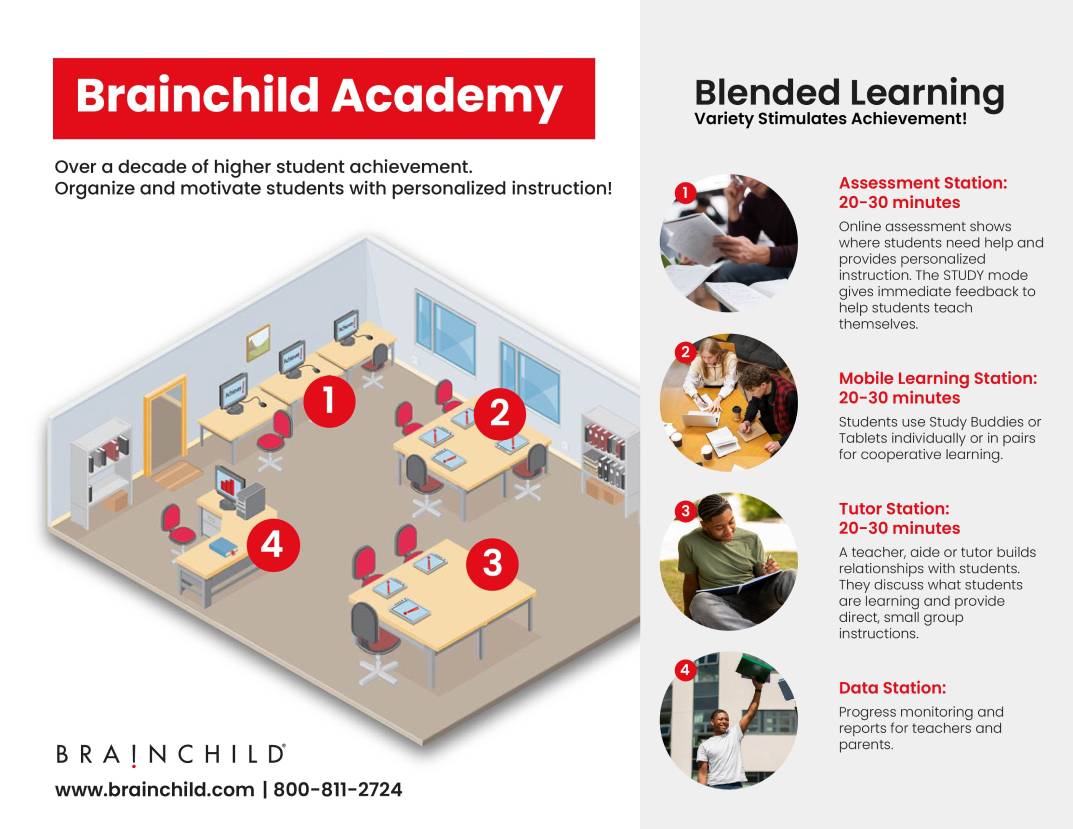Activities Description
Students
Brainchild’s Achiever and Mechanics programs are web based. Users will log in using a browser and accessing a specific URL created for each of our customers. The user will be prompted to enter a username and password that will identify them in the system. The application will then present the user with the right content based on what was previously selected for them. This selection can be done manually by a teacher, when homework and assignments can be made; or automatically by the system from the registration of the students. We provide integration with Clever to allow users the ease of use of a school-wide single-sign-on.
Students are then presented with a screen that allows them to choose their own learning path. They will be able to see an icon representing each of the topics offered. On the same screen the student will see any assignments made by the teacher. Choosing one of the icons with a subject matter will take the student to a self-paced, self-guided personal learning plan. This plan shows all the lessons the students have available to them and it shows the initial score attained (if any) and the latest score attained (if any). This serves as a guide to the student to identify which lesson has been studied and which lesson has not yet been tackled. The screen present the student with a legend that indicates what constitutes a passing grade, a non-passing grade and what is mastery.
When the student clicks on one of the lessons from the list, they are taken into the Lesson page. Here they have a description of what the lesson is about and the state standard that it aligns to and the opportunity to select one of 3 options: Play Lesson, Study, Test.
Play lesson would play a short 30 seconds to one minute long video that explains the core of the lesson.
The Study Mode will take the student to a series of 10 items presented in the form of questions. Each item is made out of a stem, or core of the question, up to 4 possible answers, and an illustration related to the question, if needed. Items are randomly chosen from a bank of items for that particular lesson. Each item’s answers are scrambled so the answers would be in different positions every time the student sees the same item.
During study mode, the student is presented with an option to see an explanation for each answer. This explanation is written in such a way that the student learns about the question itself when reading it. In Math, this means walking the student through the process without providing the correct answer, except when the correct answer is chosen where the process is shown in its entirety to reinforce the concepts. Other topics, such as Science, Language Arts, or Social Studies will use the explanations to clarify, instruct, and teach. The student could also freely navigate through the items selected for the session with the use of previous and next buttons.
Test mode will take the student to a selection of 10 questions, just like in the Study mode. Once more, items are randomly selected from the bank and the answers are scrambled. However, no explanations are presented to the student and the navigational previous/next buttons are not available. Students are taken to the next item once they select an answer.
In both Study and Test modes, the students are presented with a summary that shows how long it took for the student to go through the item set, how many answers were correct, how many incorrect, and in the case of the study mode, how many unanswered. They also have the option to review items answered incorrectly or left unanswered. In both modes, the student will have the option to see the correct answer and access the explanations.
This information is recorded in the Student Personal Learning Plan and available for the teacher through multiple reports.
Teachers
Teachers have access to a variety of reports and management tools through their own login.
Student Report
Shows performance by state standard for an individual student. Pretest shows the first score on a 10-question assessment for that standard. Post test shows the score of the last time the student took the assessment and the number of times the student took the post test.
Classroom Report
This shows the classroom average score for each standard, along with scores for each individual student. This report indicates where more group or individual instruction is appropriate. A key presented shows the state standard the score refers to.
Assignments
Teachers can assign lessons by state standards to match school/district pacing guides. Real-time reports show who has completed the assignment and what the scores are.
Assignment Report
Under the Teaching Tools section, you can use Create Assignments to give assignments by state standard to individual students or to the whole classroom. Choose the assignment from the pulldown menus to view the assignments, dates, and scores.
Student View
This shows how students see the program. Watch the teaching animations, see the question items, and go through the process of Play Lesson, Study with immediate feedback, and Test.
Student Password Lists
Select this icon, fill in your password, then choose the classroom from the pulldown menu. You can print the password list to keep in your desk or just view it in the program.
For Assessment & Instruction
Students choose a subject, then standards-based lessons from their personal learning plans. Students see which standards they have mastered, and which they need to learn.
Alternative Education options for creating expanded learning programs
“Alternative Education” is a term for after school or other expanded learning programs.
Students from different grades and classrooms can be grouped for interventions and progress monitoring.
The process is to:
- Create a group.
- Map students from any grade into that group.
- View reports on students in the group.
Supplemental Instruction
Supplemental Instruction offers thousands of resources to choose from. Extended Catalog lets you choose lessons from any grade level. Assign lessons from lower grades for interventions. Assign lessons from higher grades for enrichment. “Assigned” keeps a record of assigned resources and hours of student use.
Other Resources
Provide variety with lessons from YouTube, Kahn Academy, and more. Achiever! question items are similar to state test items for assessment and instruction purposes. Other Resources gives the teacher countless resources that can be assigned to the student’s desktop. It is up to the teacher to preview other resources content and approve.
Create Assignments
An assignment is a 10-question quiz on a certain concept or standard. Select this icon to view a pulldown menu to choose a classroom. The assignment will appear on the students’ dashboards. Upon completion, the assignment disappears from each student’s dashboard. The scores are recorded real-time in the teacher’s Assignment Reports.
Print Worksheets (Print Test)
Worksheets can be printed with answer keys for students to take home or for tutors to use with students in alternative education programs.
Group Instruction
Group Instruction is for running lessons for a class on a white board or video projector from the teacher’s computer. Show the feedback to discuss how to solve questions. No scores are kept. This is for group instruction only.
Background of Brainchild Learning Programs:
Brainchild software offers an all-inclusive program of learning, studying, and testing. Brainchild has structured learning on a specially developed mobile device—the Study Buddy. The Study Buddy is designed for tablet format and the system does not depend on connecting to the web. The Study Buddy, however, can sync to the web version, and learning programs are accessible simultaneously on the web or solely on the tablet.
Brainchild offers four types of learning programs, each providing a variation of standard subjects: Achiever, Mechanics, Pathfinders, and GED/HiSET/TASC preparation. In particular, the Achiever program offers standards-based assessment and instruction geared toward students in grades 1 through 8.
Access to the program by students
Self-paced, guided learning is a key factor in the Brainchild’s approach to learning. Brainchild’s learning programs include self-paced lessons developed according to state standards and core concepts. Within each learning program, students are provided the opportunity to learn through interactive multimedia lessons aligned to content standards, study these lessons through sets of questions, and then assess their understanding.
The intention behind Brainchild’s learning programs is to provide educators and students with the ability to monitor the learning and retention of lessons in Mathematics, Language Arts, and Science. For example, the Achiever program provides additional support to students with significant educational needs. Specifically, students targeted for this program have extensive needs in mathematics and language arts. The program highlights include:
• Instruction, study, and testing aligned to state and college and career-ready standards. The example table below shows a sample description of Achiever lessons aligned to Florida BEST English and language arts state standards.
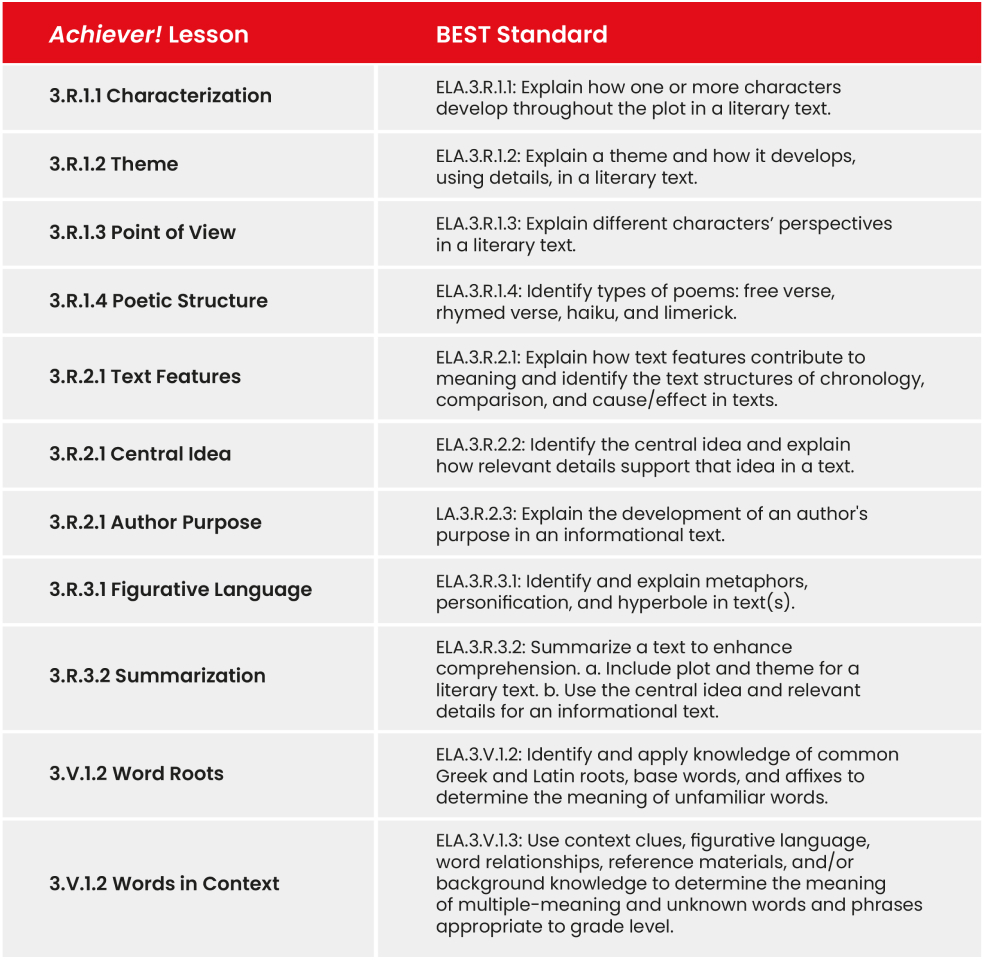
• Students can be self-paced and spend more time where needed. This provides students as well as teachers with the luxury of knowing which subjects to spend more time on, thereby knowing where they can improve. Hence, students can precisely see the concepts they already understand fully and focus on the areas that still need attention.
- Students learn by connecting new knowledge with knowledge and concepts that they already know.
- Students can enter the program at various levels as it is designed to support and accelerate comprehension.
Access by level
Brainchild software is statistically shown to increase student comprehension in the areas of Mathematics, Science, and Language Arts. For example, in a recent study of fourth- grade students, the average correct number of answers on a mathematical test before the use of Brainchild software was 47 percent. However, after less than one year’s consistent use of Brainchild, the same students’ scores increased to 66 percent correct answers. (See attached study for details)
Reporting Features
Brainchild software provides statistics on the progress of individual students, specific classes, and school districts. In doing so, students, teachers, and administrators alike can see the immediate progress and improvement of their educational systems after the use of the software rather than having imprecise or disparate estimates.
Brainchild has made it simple to monitor these results by implementing analysis features into their software, meaning districts don’t need to purchase additional – and oftentimes expensive – software, or waste time laboriously entering data into spreadsheets. Statistical reports can be easily generated and shared among numerous users and viewers. These reports are also standards based, allowing instructors and administrators to easily view each specific standard and any specific areas that need additional attention — and in which classes. The section on activities under “Teacher” has additional details on the reports. (See attached article)
the Study / Learning Methodologies
Self-paced study.
Self-paced study causes students to be “active learners.” They know why their answers are wrong and see the steps to find solutions on their own. When students realize they have the power to help themselves, they gain confidence and are eager to learn. This is “authentic engagement.”
Academics Benefits
- Gives differentiated instruction.
- Accommodates many learning styles.
- Immediate feedback stimulates higher achievement.
Behavioral Benefits
- “Hands-on” learning engages students.
- Increased confidence increases the desire to learn.
- Relieves peer pressure.
- Decreases classroom disruptions.
Research Citation
“Students respond immediately to change in instruction. They begin to accelerate their rates of learning if they are taught in a way they want to be taught.”
Marzano and Pickering,
Assessing Student Outcomes
Struggling Learners are easily embarrassed. They appreciate private instruction that does not show others they are having problems. They are frustrated easily and must receive instruction in as many ways as possible. They find it difficult to memorize, so they need lots of repetition.
Cooperative Learning (Supporting Kagan’s Principles)
Cooperative learning engages students.
Classroom size is reduced. Students build higher level thinking skills as they explain solutions to each other.
Academics Benefits
- Improves students’ efforts to achieve.
- Material is remembered longer.
- Higher level reasoning is used more.
Behavioral Benefits
- Improves students’ interpersonal relationships.
- Students tend to like each other better, including groups of able-bodied students and students with disabilities, and groups of students with different ethnic backgrounds.
- Students tend to have higher regard for teachers, school, and the subjects they study.
– University of Minnesota, College of Education
http://cehd.umn.edu/Pubs/ResearchWorks/coop-learning
“36 studies concluded that students taking part in peer tutoring spent more time on task, showed better social skills, expressed more motivation and less frustration.”
Peer Tutoringʼs Potential to Boost IQ Intrigues Educators,
Education Week, Vol 27, No 6 October 3, 2007
“Of all classroom grouping strategies, cooperative learning may be the most flexible and powerful.”
Marzano, Pickering & Pollock 2001
Auditory Learners learn through listening via discussions and hearing information. Small group instruction or paired instruction lets them participate in discussions about questions and solutions. Multimedia instruction lets them hear the information they need to know.
Peer Mentoring & Tutoring
Students love to learn from someone just a couple of years older! Tutor programs with adult volunteers are productive. When tutors are out of practice with academic concepts, the solutions and answers are in the Program.
Academics Benefits
- Adult tutors can help explain the feedback.
- Older students reinforce their own skills.
- Younger students often relate to older students more positively than to adults.
Behavioral Benefits
- Students experience greater acceptance by peers.
- Students gain a more positive belief about their ability to succeed in school.
– Herrera, DuBois, Grossman, The Role of Risk:
Mentoring experiences and outcomes for youth with risk profiles.
Research Citation
“Students who meet regularly with mentors are 52% less likely than their peers to skip a day of school and 46% less likely than their peers to start using illegal drugs.”
(Public/Private Ventures study of Big Brothers Big Sisters)
Visual Learners learn through seeing and prefer written or visual materials such as pictures and charts. They become confused when doing such things as changing percents to decimals, then multiplying. They must see the process. Animations in Study Buddy let them “see” the solution. The feedback for answers lets them see how to find the solution.
Parental Involvement
Most parents want to help, but they don’t know where to start. Parents of any educational background participate actively and productively. Parents can start by simply viewing scores on the Study Buddy’s Progress Report, and providing praise. The next step is viewing lessons on their own to learn and understand what their children are learning. A final option is for parents and students to read and discuss questions and solutions.
Academics Benefits
- Promotes family literacy.
- Boosts student achievement
- Provides a shared focus between school and parents.
Behavioral Benefits
- Parents know what is being studied in school.
- Parents understand what challenges their children.
- Eliminates confrontations over parents’ homework help.
- Provides “good public relations” with parents.
– Herrera, DuBois, Grossman, The Role of Risk:
Mentoring experiences and outcomes for youth with risk profiles.
Research Citation
“Students with parents who are involved in their school tend to have fewer behavioral problems and better academic performance, and are more likely to complete high school than students whose parents are not involved in their school.”
Parental Involvement in Schools,
Child Trends Data Bank
Kinesthetic Learners learn by doing and prefer a hands-on approach. Movement, music in the background, and lots of activities work well for this style of learner. They donʼt like sitting in a formal classroom desk arrangement. Working in small groups or teams is a supportive activity.
Brainchild Academy Concept
Please see attached “Brainchild Academy” brochure.
Brainchild Achiever! vs. Dreamscape Comparison
The principal difference between Brainchild’s Achiever! and Dreamscape is that Achiever! is instructional, while Dreamscape is a game-based reading only program. Dreamscape has multiple-choice questions and addresses reading comprehension but there is no feedback for incorrect answers. Brainchild’s Achiever program has a 3 Step proven pedagogy of PLAY LESSON / STUDY / TEST.
When a student scores poorly in Achiever!, the multimedia lessons and Study mode usage with immediate feedback offer instruction, and students improve.
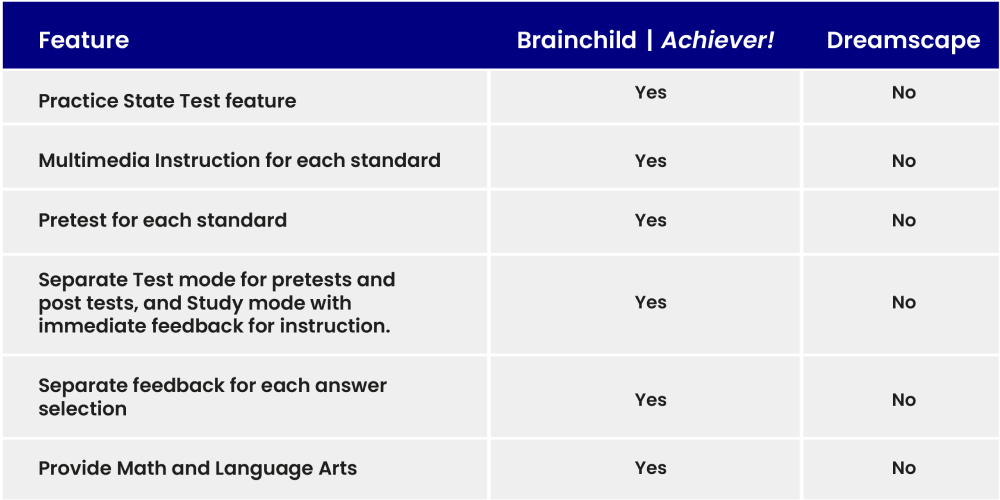
Achiever Competition Summary
Dreamscape is strictly game based and maybe a bit complex for some students to grasp. There is no Math offering, only Literacy is provided.
Brainchild Achiever! has separate “Test” and “Study” modes. In the test mode, the student does not know the score until the end of the test. A “Review Mistakes” feature then allows the student to review incorrect answers with feedback. The feedback is carefully constructed. It guides the student through all the steps except for the final step for an incorrect answer. The student then solves the problem and gains confidence. A student can play a multimedia lesson for instruction after taking the mandatory pretest for each state standard. The Study mode offers questions that notify the student immediately if an answer selection is correct or incorrect and offers feedback. This way, the student learns as he or she progresses through the lesson. The Test mode is used again to record a higher score and show progress through various reports.